Data Storytelling for Oral Presentations: Making Data the Star of the Show | Volume III
Learn how to enhance your oral presentations with data storytelling techniques. This guide explores the power of data in impactful communica
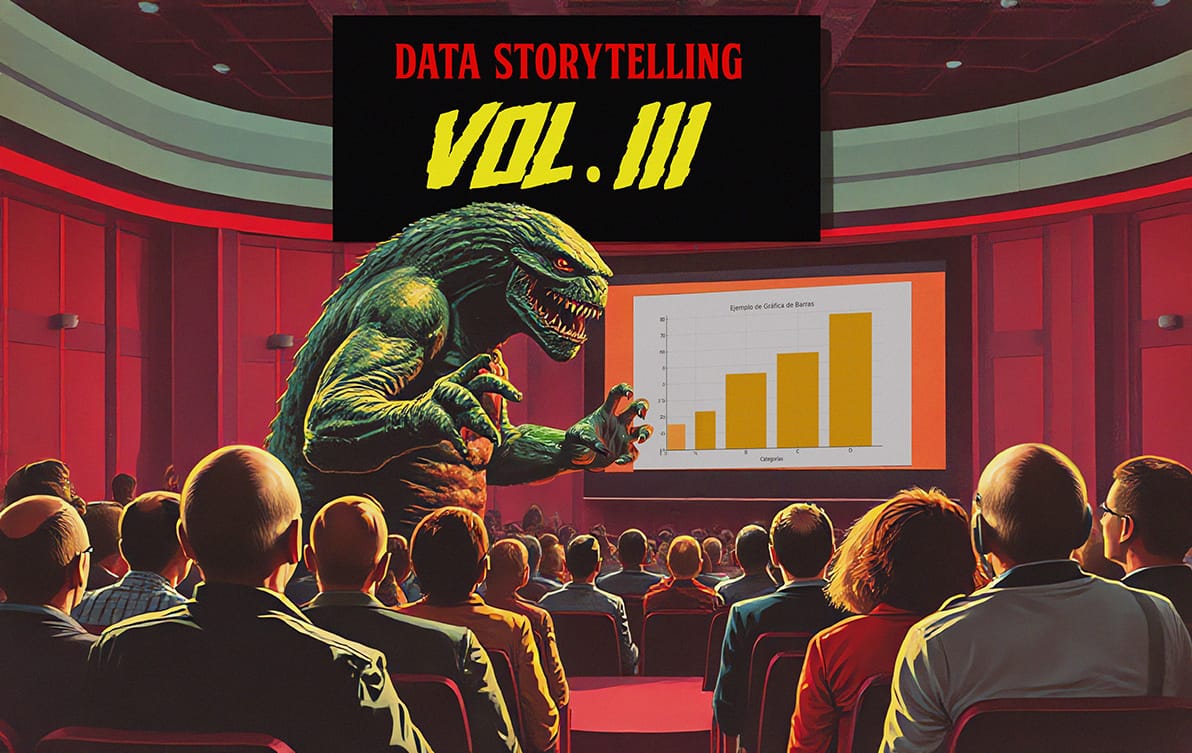
Enhancing Oral Presentations: Making Data the Star of the Show (Data Storytelling Volume III)
The Art of Captivating Your Audience
In this series on data storytelling, we’ve journeyed through the essentials of impactful communication. Volume I, Creating Stories from Data: A Guide to Impactful Communication, explored the narrative potential of numbers and statistics. Volume II, Mastering Written Reports: Effective Data Storytelling Techniques for Business Success, tackled the art of writing clear, actionable reports that inform and persuade.
Now, we shift gears to oral presentations — your chance to bring those insights to life. Think of it like a live concert: you’re not just delivering information; you’re performing it. Your data is the lead act, and you’re the charismatic frontperson making sure everyone’s engaged, entertained, and maybe even inspired. Whether you’re presenting to a small team or a packed conference room, it’s all about crafting a connection. Let’s dive into how to make your presentations pop.
Why Oral Presentations Rock
Presentations aren’t just a one-way street — they’re conversations in disguise. Unlike static reports, they allow for spontaneity, immediate feedback, and the chance to bring data alive. It’s the difference between reading a recipe and watching a chef flambé something spectacular right in front of you.
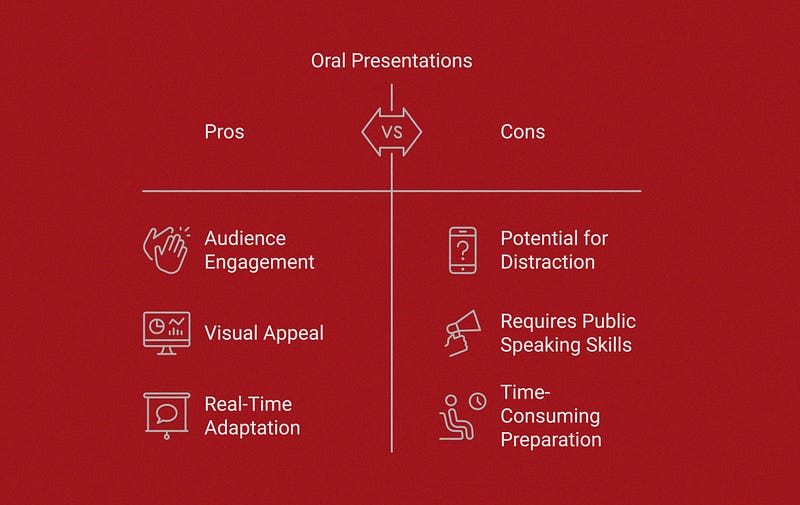
Here’s why oral presentations are a must-have in your toolkit:
- Audience Interaction: Nothing beats seeing someone nod along or raise their hand with a question. It shows they’re engaged.
- Visual Appeal: Well-designed visuals — think sleek graphs, bold animations, or even memes — help make complex data digestible and exciting.
- Real-Time Adaptation: Notice confusion? Pivot. Spot boredom? Inject energy. Live presentations let you steer the experience.
The Big Three: Purpose, Audience, and Message
Every great presentation starts with three critical questions: Why am I here? Who am I talking to? What do I want them to remember? These form the backbone of your session.
- Define Your Purpose
Are you sharing discoveries, teaching new concepts, or convincing someone to take action? Your purpose determines everything from your tone to your slide design.
For instance, if you’re pitching a budget increase for sentiment analysis tools, your purpose is persuasive. Focus on showing the potential ROI and the risks of inaction.
2. Know Your Audience
Different audiences crave different things. A room of analysts will want technical depth, while executives prefer snappy takeaways with big-picture relevance. Ask yourself:
- What’s their level of expertise?
- Are they here for inspiration, education, or decision-making?
- How do they prefer to consume information — stories, numbers, visuals, or all of the above?
If you’re unsure, ask colleagues for insight or consider pre-presentation surveys to gauge expectations.
3. Nail Your Message
Your presentation should revolve around one unforgettable takeaway. This is your north star. If your audience remembers only one thing, what should it be? Build your slides, examples, and anecdotes around this central idea.
Start with a bang: a shocking stat, a relatable story, or an intriguing question. For example: “What if I told you that 60% of customer churn could be prevented with one simple tweak?”
Engaging Like a Pro
How do you turn a presentation into an experience? By keeping it human, lively, and interactive. Here’s how:
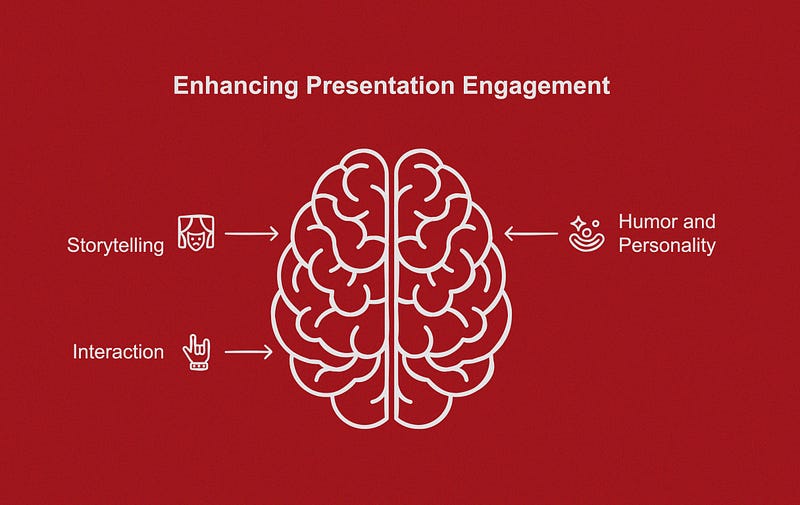
Tell Stories
Data might be king, but stories are the court jesters — they keep things fun and memorable. Don’t just say, “Our response times improved by 20%.” Instead, set the scene: “Picture a customer stuck on hold for 15 minutes. Now imagine that wait cut to under five. That’s the difference we made.”
Add Humor and Personality
A little laughter goes a long way. A self-deprecating comment about battling Excel demons or a light joke about industry buzzwords can make you relatable. Just keep it appropriate for your audience.
Interact, Don’t Lecture
Ask questions, invite opinions, and, if time allows, use polls or quick exercises. Even simple questions like, “How many of you have dealt with this challenge?” can transform passive listeners into active participants.
The Art of Polished Delivery
Here’s where the rubber meets the road. No matter how stellar your content, a shaky delivery can derail the whole thing. Follow these steps to shine:
Practice, Practice, Practice
- Rehearse your talk out loud.
- Time yourself to ensure you stay within limits.
- Run through it with a test audience to catch blind spots.
Master Your Slides
Your slides should support your story, not distract from it. Stick to minimal text, clear visuals, and consistent formatting. Think of them as visual cues, not crutches.
Own the Room
Your body language speaks louder than words. Stand tall, maintain eye contact, and gesture naturally. Use pauses for emphasis — they give your audience time to absorb key points and make you appear confident.
Adapt on the Fly
Pay attention to your audience. If they seem lost, slow down and clarify. If they’re engaged, ride that wave with more anecdotes or examples. Being able to adapt on the fly is a key skill that will make your presentation more effective and engaging.
Common Pitfalls to Dodge
Even the best presenters can trip up. Watch out for these common mistakes:
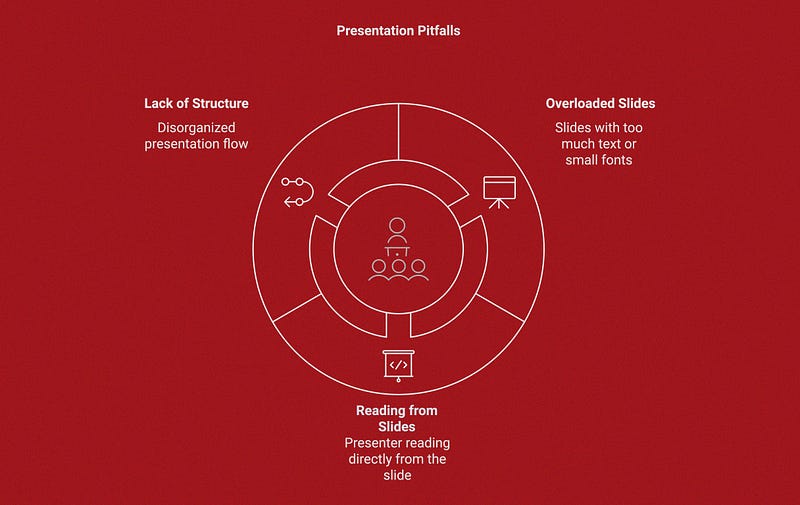
- Overloaded Slides: Don’t make your audience squint at tiny fonts or decipher dense tables.
- Reading from Slides: Your audience can read. Use slides as an enhancement, not a script.
- Lack of Structure: Without a clear flow, your audience might get lost.
A Quick Checklist
Before your presentation:
- Is your purpose crystal clear?
- Have you tailored your content to your audience?
- Do your visuals reinforce your points without overwhelming?
- Have you rehearsed until it feels natural?
During your presentation:
- Are you engaging your audience with questions or stories?
- Are you delivering with confidence and clarity?
- Are you adjusting based on audience reactions?
What’s Next?
Mastering oral presentations is just one piece of the storytelling puzzle. The next chapter will explore how to turn raw data into compelling narratives that captivate and inspire action.
Further Reading
- “Better Presentations” by Julia Schwabish: A guide for scholars, researchers, and wonks on creating effective presentations.
- “Talk Like TED” by Carmine Gallo: The 9 public speaking secrets of the world’s top minds that can enhance your presentation skills.
- “The Elements of Eloquence” by Mark Forsyth: Insights into the secrets of crafting the perfect turn of phrase for impactful communication.
These resources are packed with practical tips to take your presentations to the next level.
